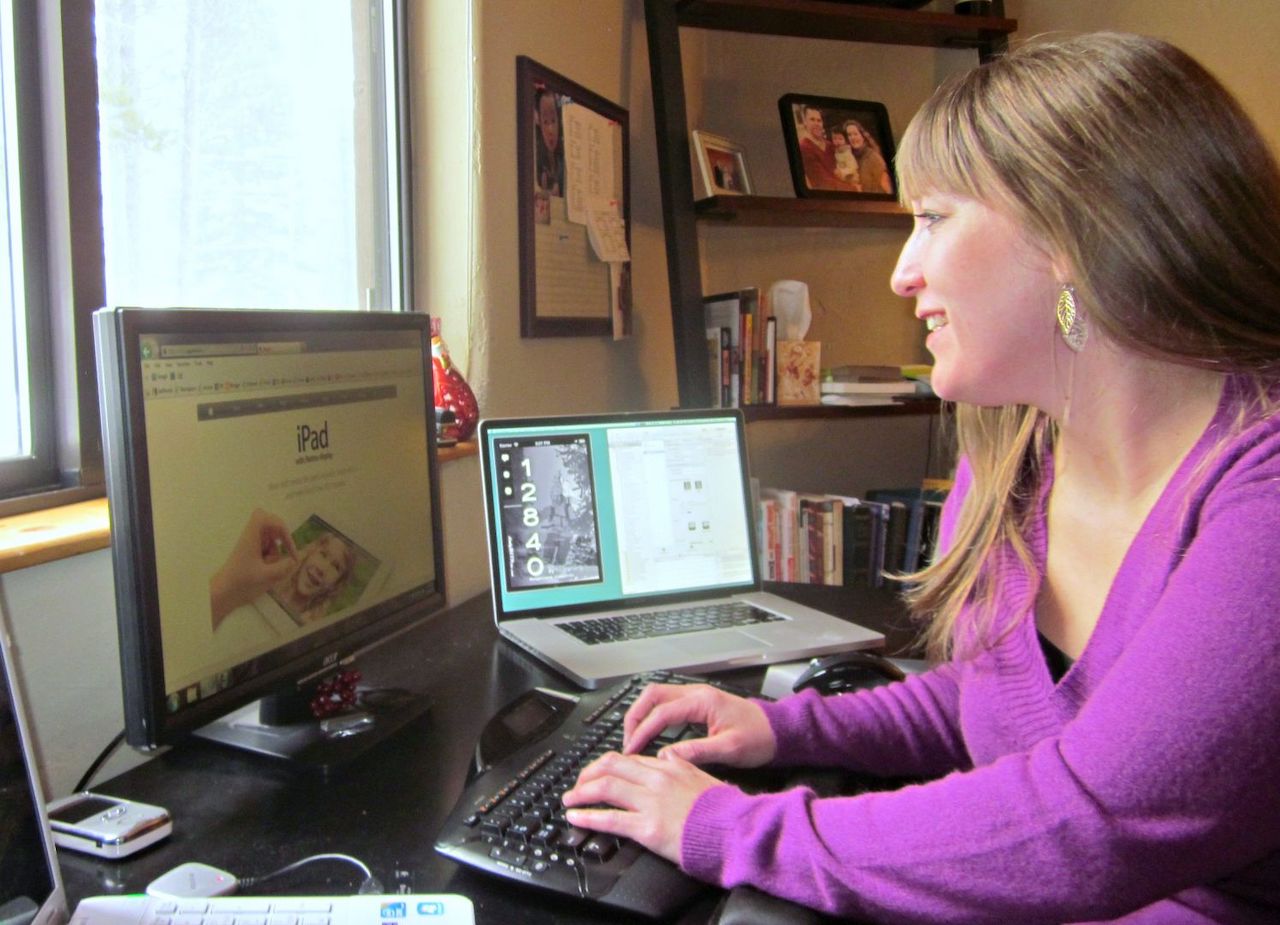9 Key Performance Indicators (KPIs) to Track for a High-Performance Website
In today’s competitive digital landscape, your website isn’t just a brochure—it’s a critical tool of your business. It’s your storefront, your lead generator, and often your first and only point of contact with customers. To ensure that your website delivers the best possible experience for your visitors while driving meaningful...
How To Take Better Photos For Your Website & Social Media
Here are some photography tips specifically tailored toward business leaders who use iPhones! High-quality photography is important for every website and social media page, but what exactly makes incredible iPhone photography? Although mastering photographic moments is something that challenges even the most experienced professionals on a day-by-day basis, business leaders...
Client Email Communications & How To Update Your Email Security
Several Tandem Dev Lab clients have recently experienced email difficulties, so here’s how to fix these issues! We’ve recently been hearing from some of our clients about how their email accounts are rejecting other people’s emails and kicking messages back to senders. This is an unfortunate communication mishap for any...
Colorado’s New Accessibility Compliance Law
The state of Colorado is leading the way in website accessibility. Colorado is taking the right to equal access to web content seriously by making it easier to prosecute agencies that don’t provide equal access to the information or services obtained on the internet.
How to Make PDFs ADA Compliant
Your website is accessible and ADA compliant, but what about your PDFs? If you have any PDFs on your website they may not be fully accessible. If you are striving to make your website inclusive to people with all different kinds of abilities, you will want to ensure the PDFs...
Does my Website Need to be ADA Compliant?
Does my Website Need to be ADA Compliant? The legalities of your website needing to be ADA compliant are a little bit murky, but there are definitely advantages to being ADA compliant. First, we need to start with what ADA compliant means. ADA stands for the Americans with Disabilities Act....
How to Empty the Cache on Your Website Browser
The cache on your website browser is a little picture or memory of all of each website you have visited. Your browser uses this memory to load content faster. However, when your browser is using the cache, you may be missing updated information. The cache also takes up resources. Deleting...
Meet Kristylee Gogolen | CEO, Tandem Dev Lab
Our founder, Kristylee, was featured in Denver based magazine, Shoutout Colorado We had the good fortune of connecting with Kristylee Gogolen and we’ve shared our conversation below. Hi Kristylee, is there something that you feel is most responsible for your success? Here at Tandem, we operate under the concept that...
Wildflowers that are Blooming in Summit County Right Now
Summit County, Colorado does not put on much of a show for spring. The snow lingers, the ground gets mushy and wet, skiers lament the melting snow and mountain bikers long for dry ground. All that work put in enduring late snow showers and frosty nights pays off starting in June. The mountain wildflowers fed by those late, heavy snows start to spring up and show their colors. Here is what you will find if you head into the mountains now.
Improving Your Website’s Usability
Is your website bringing in enough leads? If not, poor usability may be the culprit. Website usability is the way your content is organized, and how it funnels users to conversion. Here’s a few questions to ask yourself: Is your contact info easy to find? Does it feel cluttered or...