What are Title and Description Tags?
For this week’s Tip Tuesday: SEO Series, I’d like to talk about Title and Description tags. These tags are arguable the most important bit of code on your website, for SEO purposes. Yet they are often forgotten or ignored because they are not visible on the front-facing aspect of the website. They DO appear in Google results, on the browser tab, and in the HTML code of the website, however.
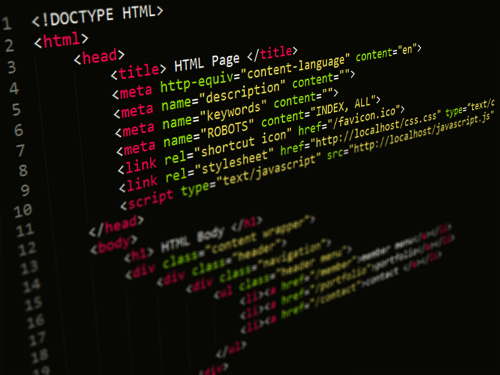
What are Title and Description tags?
Title tags are a short phrase that explains what this page is about. It should be no more than 60 characters.
The Description tag is one or two sentences (not phrases) about your page. It should be no more than 180 characters and should read like an intro paragraph.
Why are SEO Tags Important?
These tags show up at the very top of the HTML code and tell Google what your page and website is about. Think of it as your first introduction to Google. While heading tags, body content and other indicators are relevant, these two tags are weighted higher in Google’s eyes.
How to Write your SEO Tags
Both tags should be written with care and follow these specific rules. Title and Description tags should be:
Unique
Each page should have its own hand written tags. They should not be repeated on any page. Unless it is an autogenerated page, such as search or a shopping cart page, the tags should not be auto-generated. Although many DIY website builders offer the ability to auto-generate your tags, resist the temptation to rely on this.
Keyword-rich
Incorporate your keywords into the tags. (Check out this article about choosing keywords.) The keywords should be in the specific chosen order in the title tags, but can be more flexible in the description tags.
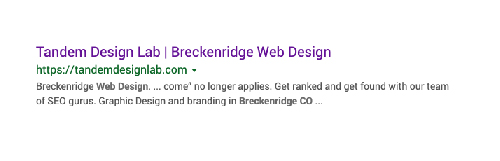 Most DIY website builders, as well as WordPress sites (and every site we build here at Tandem) will have the capability to edit your title and description tags. If your site is Tandem built, you most likely have WordPress with the All in One SEO plugin. This lightweight plugin allows you to specific tags for each page, as well as backup autogenerated tags (because something is better than nothing).
Most DIY website builders, as well as WordPress sites (and every site we build here at Tandem) will have the capability to edit your title and description tags. If your site is Tandem built, you most likely have WordPress with the All in One SEO plugin. This lightweight plugin allows you to specific tags for each page, as well as backup autogenerated tags (because something is better than nothing).

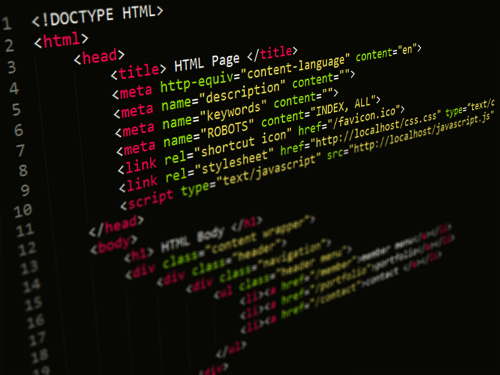
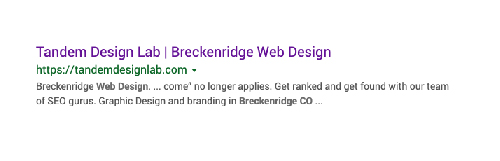 Most DIY website builders, as well as WordPress sites (and every site we build here at Tandem) will have the capability to edit your title and description tags. If your site is Tandem built, you most likely have WordPress with the All in One SEO plugin. This lightweight plugin allows you to specific tags for each page, as well as backup autogenerated tags (because something is better than nothing).
Most DIY website builders, as well as WordPress sites (and every site we build here at Tandem) will have the capability to edit your title and description tags. If your site is Tandem built, you most likely have WordPress with the All in One SEO plugin. This lightweight plugin allows you to specific tags for each page, as well as backup autogenerated tags (because something is better than nothing). 
